Home Theater Design

Before we ever buy the first piece of audio of video gear, we first need to understand what we want to get out of our theater. Are we focused solely on movies? Do we care about TV? What about music? How many people do we need to seat? How close are we to other rooms, like a master bedroom or a kid’s room? There is an infinite set of questions to ask, but we have to start somewhere. By asking some of these questions up front, we can begin to put together a home theater design that provides the features that are most important for our use of the theater.
Home Theater Design Ideas
As I mentioned in my very first blog post, the AVS Forums are always going to be the very first go-to for design ideas. I’ve learned more just reading build logs than I ever thought there was to know. Here’s a few links to important areas on the forums along with a subreddit that is a little more scattered but still has great content:
- Dedicated Theater Design & Construction
- Completed Theater Thread
- The Show Me Thread
- DIY Screen Forum
- /r/HomeTheater
I’m contemplating the idea of a completed gallery with tags for easy filtering and searching, but this is just an idea. If this seems like a decent idea, drop me a comment and let me know!
Home Theater Design Tools
So if we must start with design, what’s the best way to visualize this? There are a variety of great tools that are free out there. Personally, I find SketchUp to be an amazing visualization tool that doesn’t have a steep learning curve and really let’s you get a feel for what your theater can look like. It also has great measuring tools that let you easily determine angles for the main listening position (MLP). I’m a relative notice at home theaters, but I’ve been a fan of SketchUp for years to aid in many woodworking and design projects over the years. Here’s an example of what I hope to build:

Beyond SketchUp, there are a variety of floorplan toolsets out there:
I found LucidCharts to be by far the easiest for working with Floor Plans. Diagrams.net didn’t really understand how walls connect and while Visio did, for the price (not free), I would have expected better to be honest. Here’s a quick example in Lucid:
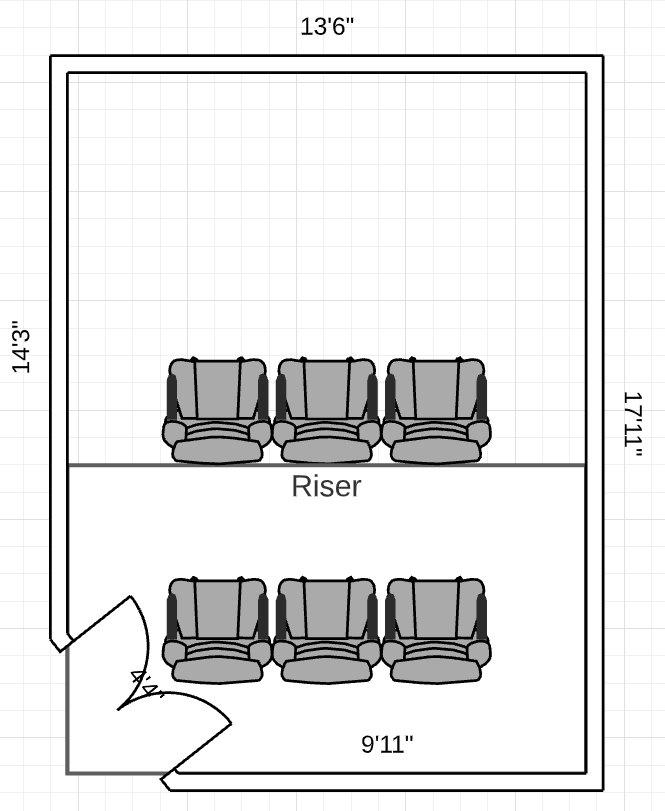
Not great…but for the price, it’s hard to argue. This took me literally 5 minutes to create compared to the hour I spent in Visio producing a less desirable outcome.
Budget
Now that we have some ideas in mind and some great tools to put together our design, let’s talk about next steps. First, we need a budget. This part will determine basically every decision you make going forward. From the size of your screen, the projector you select, the audio system you choose, the seating options, even the paint and carpet options. Establish a budget and then expect that you will almost certainly spend more than that budget. Place like AVSForums are excellent at spending your money! Things you should plan to budget for:
- Projector
- Projector Screen
- Audio Video Receiver and/or Amps
- Playback Device (Bluray, Console Game System, Roku, etc.)
- Speakers
- Subwoofer(s)
- Acoustic Treatments
- Lighting
- General other stuff like wiring (both speaker and electrical)
The AudioAdvice website actually has a great article that I read earlier this year when it finally looked certain that I would have a dedicated theater in our new house. I also highly recommend breaking out Microsoft Excel and documenting everything you want to do as a way to see how over budget you really do end up.
Conclusion
Now that we’ve covered some of the basics, I plan to get right into the specific build log of the various things I plan to do to my theater. Here’s where I plan to start:
- Screen Wall Blackout
- DIY Screen
- Remote Controller Screen Masking (to switch between 16:9 and 2.39:1)
Until next time!

